Power of Google SEO Tools
Google SEO Tools
Introduction
You've come to the right place if you've ever thought about how to make your website stand out in the vast world of the internet. Looking through Google's SEO tools is like finding a treasure chest full of useful tools that can make your online presence soar. We'll get into the specifics of these tools and give you useful tips and information to improve your SEO game in this guide. Okay, let's get a coffee and start this exciting trip together!
How to Get Started with SEO
What does SEO mean?
The method of making changes to your website so that it shows up higher on search engine results pages (SERPs) is called SEO. You want your site to be at the top of search results when people are looking for keywords that are related to your business, right? That's where SEO comes in. It's all about making search engines like Google like your material more.
Why is SEO so important?
Think about the last time you used the web to look for something. They were on the first page. Did you scroll down? Most likely not. Businesses need to rank high because most people find what they need on the first page. Higher ranks mean more traffic, which means more chances to make sales and convert visitors into customers.
Looking into the Google SEO Tools
Google Search Console: Where You Can Take Charge
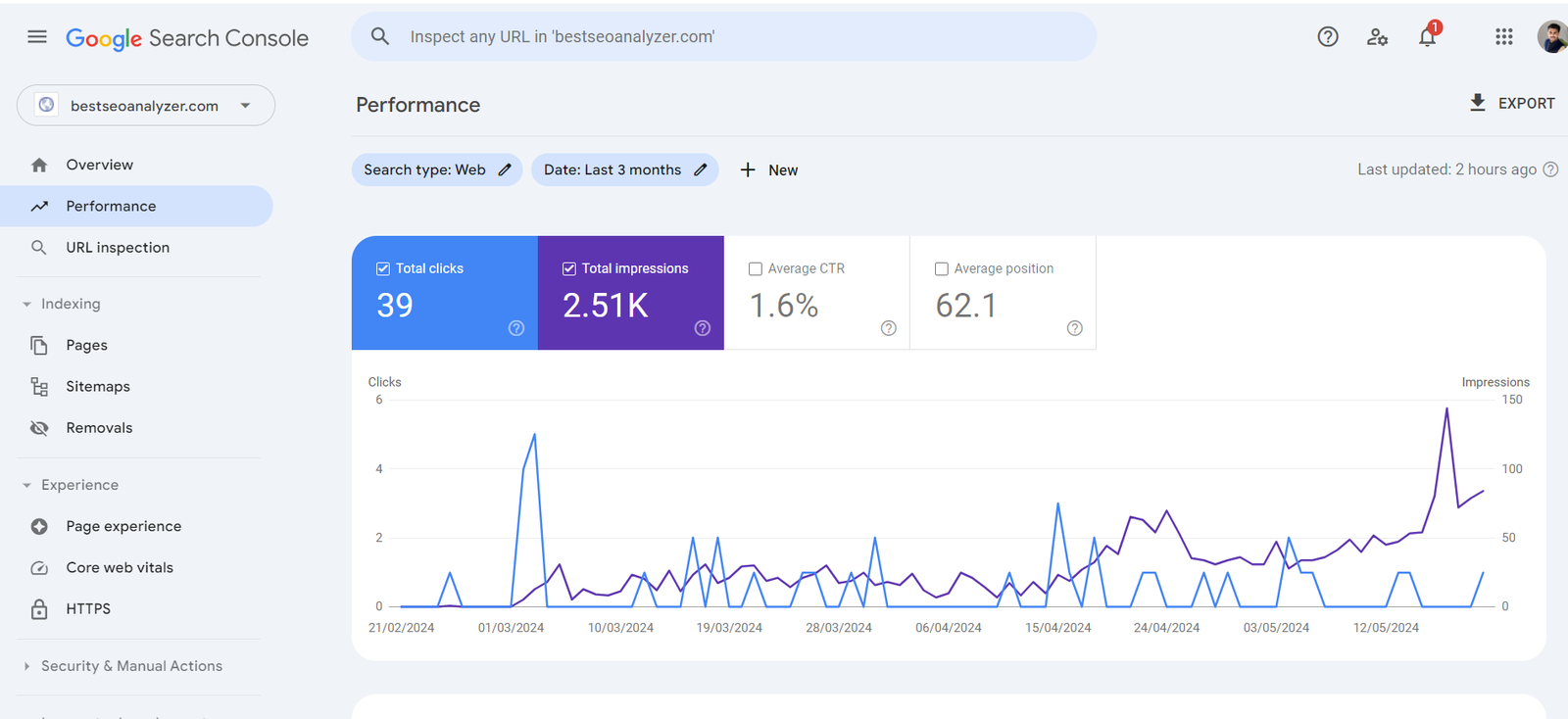
Setting up Google Search Console
Getting Google Search Console (GSC) set up is the first thing you should do to look into Google's SEO tools. You can use this free tool to keep an eye on, manage, and fix issues with your site's performance in Google Search results.
Verify Your Site: Add your website and make sure you own it.
Send Google a Sitemap: This will help them figure out how your site is organized.
Check for Errors: Look for problems that could hurt your score and fix them.
Important Things About Google Search Console
GSC has many tools that can help you make your site better, such as:
Performance Report: Check out your site's clicks, impressions, and average place in search results to see how well it does.
Use the URL Inspection Tool to see how Google lists your URLs.
Coverage Report: Find problems with indexes and fix them.
Mobile Usability: Make sure your site works well on phones.
Going Deeper into Data with Google Analytics
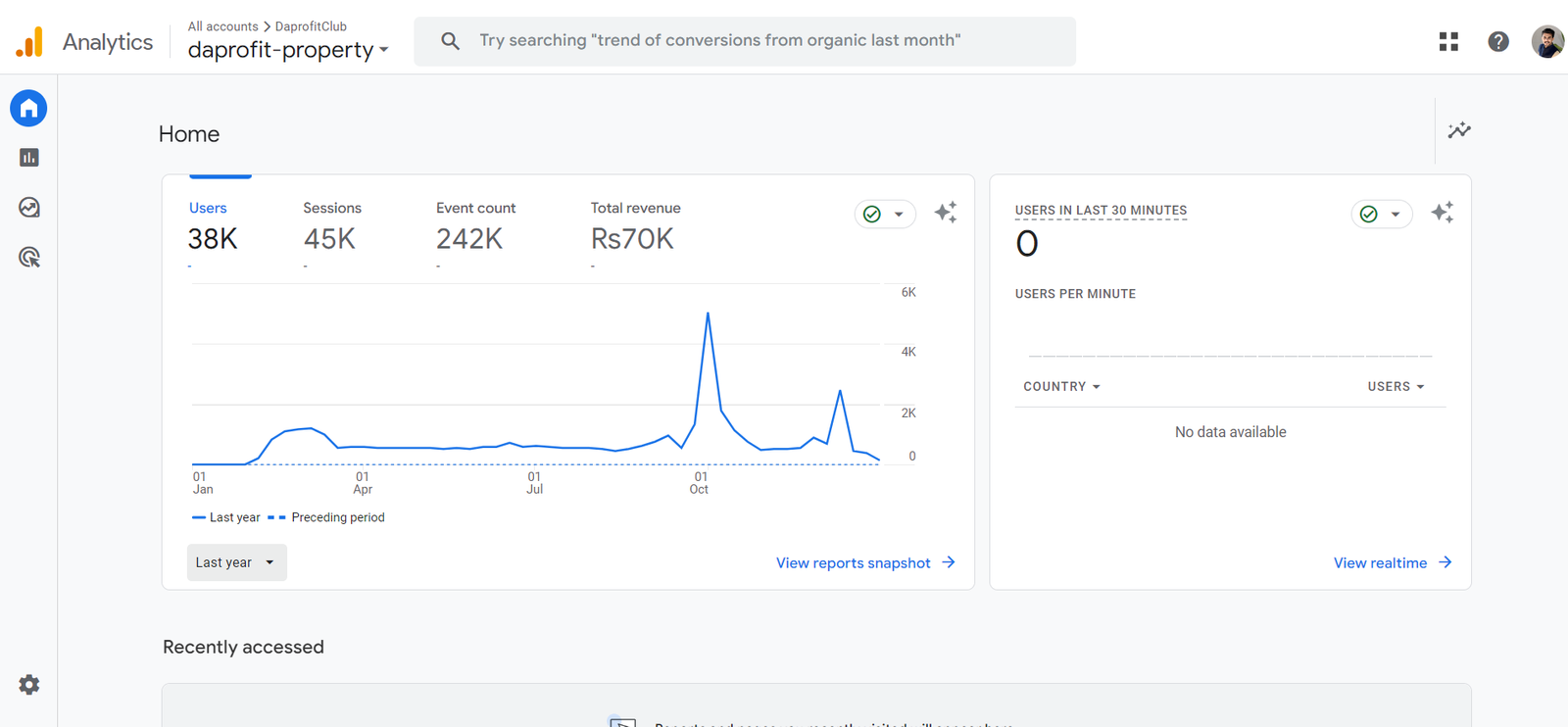
Google Analytics: Why Use It?
You're missing out on a goldmine of info if you don't already use Google Analytics. This tool gives you a lot of information about how people use your site, like which pages they look at, how long they stay, and more.
How to Set Up Google Analytics
Make an account: Make an account for free.
Add Tracking Code: Add the tracking code to the HTML of your page.
How to get to Search Console: Connect to GSC to get more complete info.
Important Google Analytics Reports
Report on your audience: Know who is visiting your site.
Check out the Acquisition Report to see where your visitors are coming from.
Behavior Report: Look at what people do when they visit your site.
Report on results: Keep track of your goals and results.
How to Use Google Keyword Planner to Find Keywords
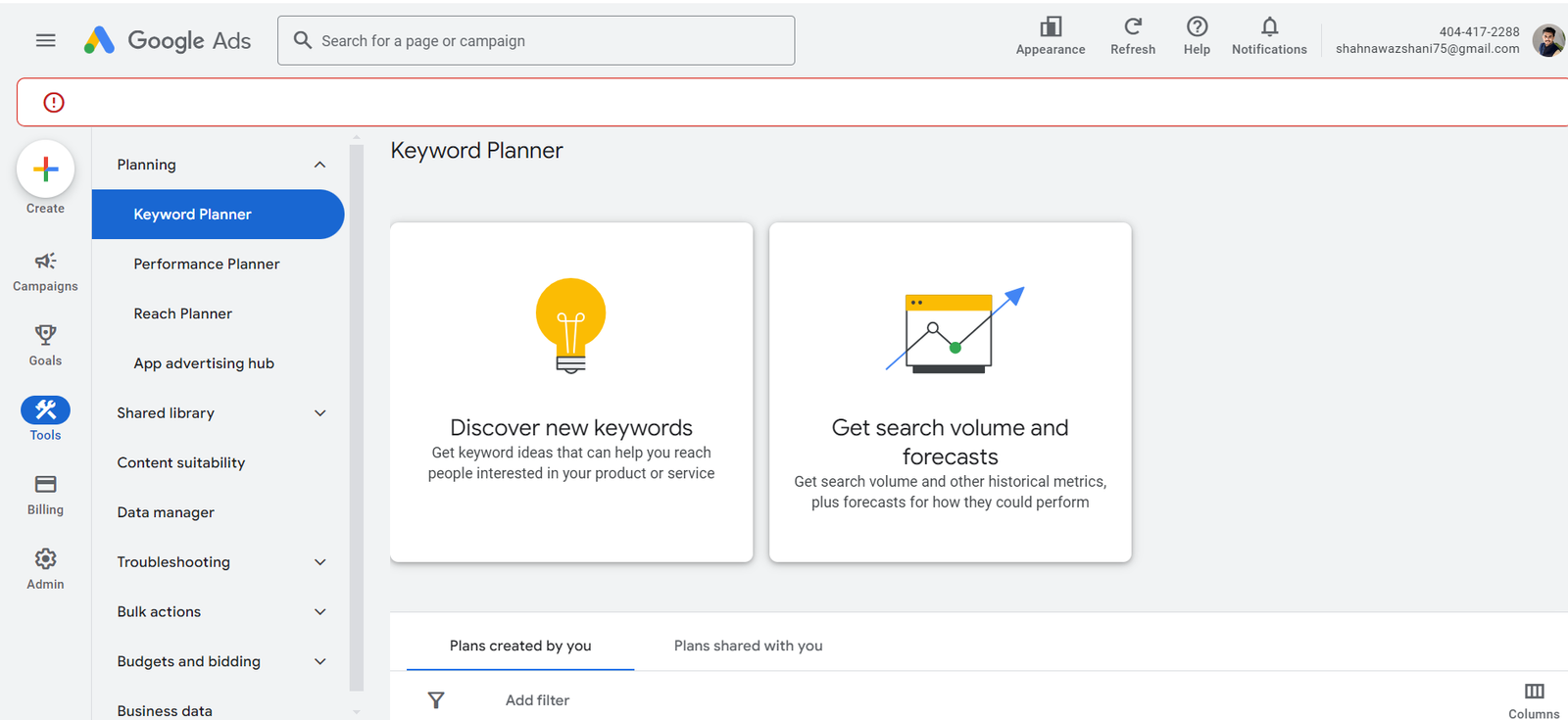
What Keywords Really Mean
Keywords are what SEO is all about. These are the words people type into search engines to find things. You can get the right people to visit your site by using the right keywords.
Making use of Google Keyword Planner
The Google Keyword Planner is a tool that can help you choose the best keywords for your site.
Look for Keywords: Type in a topic to find keywords that are connected to it.
Look at your rivals. Find out what keywords they are using.
idea Traffic: To figure out how useful a keyword could be, get an idea of how much traffic it gets.
Google PageSpeed Insights: It's Important to Go Fast
Why page speed is important
In this busy world, no one wants to wait for a slow website. Google PageSpeed Insights tells you how fast your pages run and gives you tips on how to improve them.
Type in your URL: Get a number for how well your website works.
Take a look at the tool's suggestions and follow them to improve speed.
Watch for Improvements: As you make changes, keep an eye on your score.
More Powerful Google SEO Tools
Tag management is easier with Google Tag Manager.
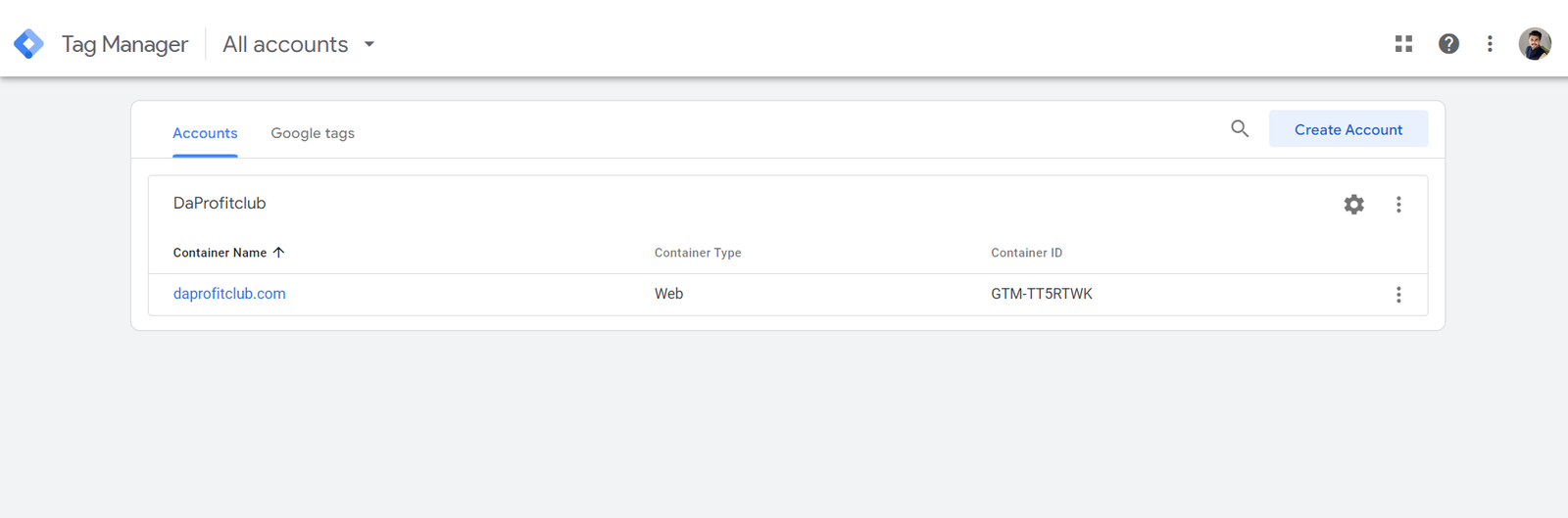
What does Google Tag Manager do?
Google Tag Manager (GTM) is a powerful program that lets you control and use marketing tags, which are short pieces of code, on your website without changing the code itself.
Good Things About Using GTM
Ease of Use: You don't need regular help from developers.
Flexibility: You can control many tags from a single site.
Set up and keep track of events like when a button is clicked, or a form is submitted.
Use Google Trends to stay ahead of the curve.
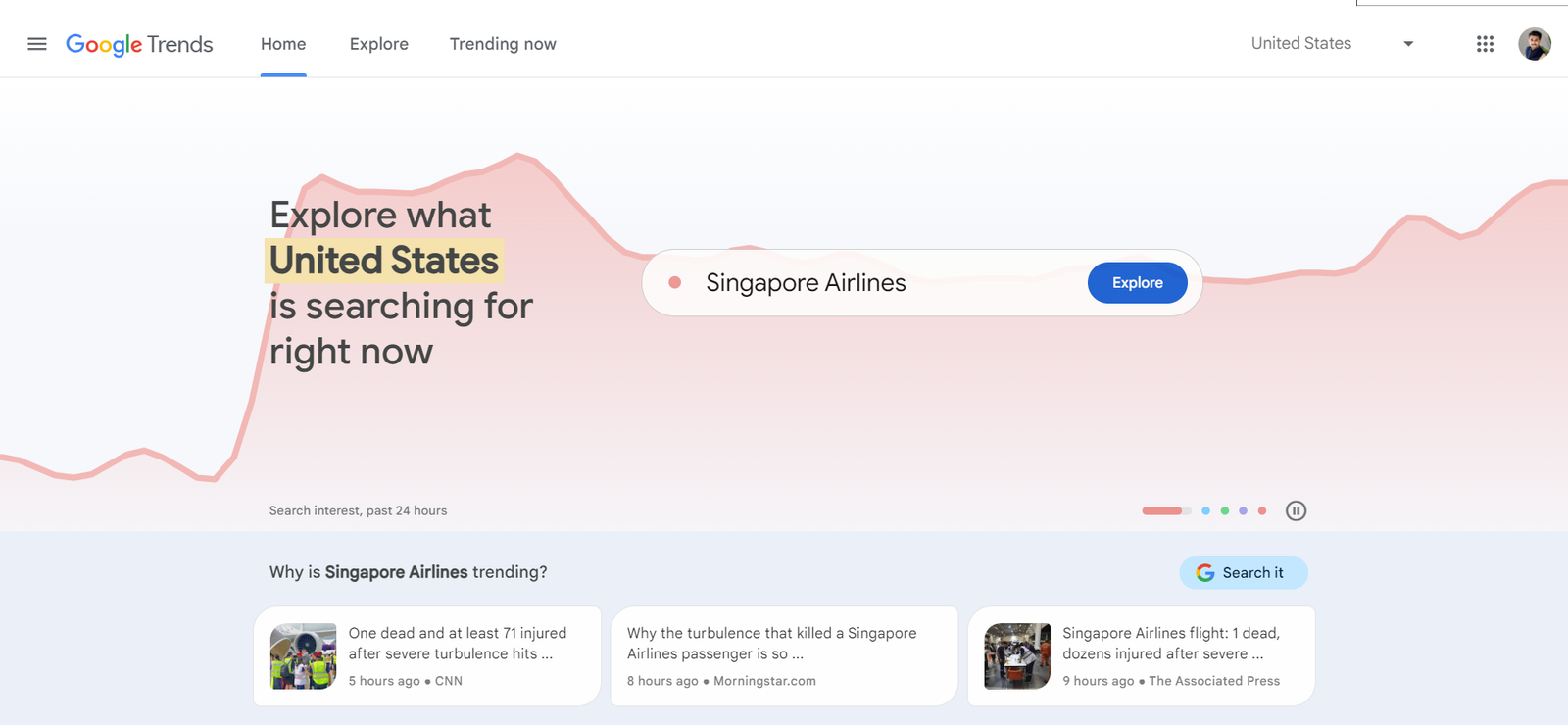
How to Read Google Trends
Google Trends examines the popularity of the most searched terms in different languages and areas. It is a great way to learn about hot themes and seasonal trends.
How to Make Google Trends Work for You
Explore Topics: Type in a phrase to see how often people have searched for it in the past.
Check out different themes side by side to see which one is more popular.
Trends: To make up-to-date material, use searches that are currently popular.
How to Use Google's SEO Tools in Real Life
Putting tools together for the most impact
Put GSC and Google Analytics together.
Connect Google Search Console and Google Analytics to get a fuller picture of your SEO's performance. This connection helps you understand how search data affects people's use of your site.
Regularly check and update
SEO is not a one-time thing. Use these tools to monitor your site's performance and make any necessary changes to keep up with new algorithms and trends.
Check-ins every week: Look over key data every week.
Monthly Audits: Every month, do a full audit of your site's SEO success.
Learn More: Stay up to date on the latest SEO news and changes from Google.
Frequently Asked Questions About Google's SEO Tools
If you're new to Google SEO, what are the best tools for you?
You should start with Google Search Console, Google Analytics, and Google Keyword Planner if you are new to SEO. These tools give you basic information that can make your SEO efforts much more effective.
How often should I use Google's SEO tools?
You should usually check your SEO tools once a week. Monitoring often helps you find problems quickly and keep up with performance changes.
Is it free to use Google's SEO tools?
Yes, you can use a lot of Google's SEO tools for free. These include Google Search Console, Google Analytics, and Google Keyword Planner. Some more advanced functions, on the other hand, may need a paid subscription.
How do Google's SEO tools help you find keywords?
Google's SEO tools, such as Keyword Planner, can help you find important keywords, determine how often people search for them, and analyze your competitors. This knowledge is very important for making content that ranks well.
Why is it important to connect Google Analytics and Google Search Console?
When you connect Google Search Console and Google Analytics, you can see more about how your website is doing. You can see how search data affects how people use your site, which helps you make it better.
Conclusion
Looking into Google's SEO tools is like going on a trip with a good plan and compass. These tools give you useful information and useful ways to improve your website's exposure, get more visitors, and make the experience better for users. You can easily find your way around the complicated world of SEO if you know how to use and understand Google Search Console, Google Analytics, Google Keyword Planner, Google PageSpeed Insights, Google Tag Manager, and Google Trends. Stay interested keep exploring, and watch your online profile soar!
Happy Optimization!





